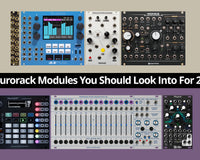By showcasing different examples, this article intends to highlight some useful utility devices in different equipment formats, to expand the limits of your signal chain. By discussing different utilities designed to facilitate cross format integration, these ideas can inspire you to create interesting signal chains depending on how you produce sounds with your music equipment.
It is also our intention to help explain some of the commonly asked questions when dealing with signal levels of different equipment formats, whether you are a beginner to effects pedals and Eurorack synthesizers or an experienced user of different types of music technology.
When it comes to effects pedals and Eurorack modules, the sheer amount of choices can be overwhelming at times. Yet creating unique sounds is a driving force for many users therefore, having options is a good thing. Assembling a Eurorack system or pedalboard is a personal process. While there are a number of options available, making use of what you already own and creating signal chains that may not have been immediately apparent can yield innovative results.
Signal Levels
In an ideal world, all electronic instruments would output signals that are identical in signal levels; if this were so, users would freely connect any kind of instrument to a given effects processor and it would work seamlessly. Unfortunately this is not the case, especially when connecting line level signals to Eurorack modules.
Eurorack Level
Eurorack runs hot! If there is just one takeaway from this article, let it be this: do not make the beginner mistake of plugging your headphones directly into the output of an oscillator module. It will be extremely loud and potentially damage your hearing, equipment or both! This is because Eurorack signals are bipolar and often fluctuate between -5V and 5V (10V peak to peak) which is significantly higher compared to other typical equipment signals.
With this in mind, Eurorack users purely looking for a simple solution to getting a safe level to their headphones should consider a dedicated headphone output module when monitoring your rack. Please consider the following…
- For users looking to save a little space in their system, the 2hp ALM Busy Circuits - HPO is a perfect fit.
- For those with an Intellijel Case the Intellijel - Headphones 1U is a great choice due to it being a very simple module but with the option to connect to some of the other Intellijel external utility devices.
Professional Line Level
Most outboard mixers, synthesizers and drum machines use what is known as ‘Professional Line Level.’ This is sometimes referred to as +4dBu (decibels unloaded) and is around 1.75V peak to peak.
Consumer Line Level
Home stereo systems and certain musical instruments use what is known as ‘Consumer Line Level.’ This is sometimes referred to as -10dBv (decibel volts) and can vary between 0.5V and 1V peak to peak.
Instrument Line Level
Electric guitars and basses with passive pickups produce signals that are lower than both consumer and professional line level. Microphone levels are even lower, which is why both microphones and passive electronic instruments need to be amplified before reaching line level or Eurorack levels.
The device used to increase these input signals is called a pre-amp. Pre-amps come in a wide variety of forms, shapes and sizes. There is no one perfect pre-amp. It all depends on what you want to amplify and where you want to send your amplified signal. All of the ‘input’ modules covered in this article are pre-amps of some kind.
Converting Signal Levels
Due to these differences in signal levels, many manufacturers have created a wide variety of devices that convert signals in innovative ways, often created with the intention of solving a specific problem. Before exploring these devices, let's address a commonly asked question when dealing with Eurorack signal levels.
Do I Really Need Dedicated Output and Pre-amp Modules When Interfacing Eurorack with External Equipment?
This is a debate that splits opinion with many people taking strong stances, both for, and against the use of dedicated I/O modules when dealing with Eurorack signal levels. There is no right or wrong answer, it depends on what task you want to achieve and the equipment that you have available to you. With the hopes of highlighting ways to convert signals between Eurorack and line level or below line level, let’s answer the following questions…
Do I Need Dedicated Output Modules to Interface with Eurorack?
Many Eurorack users do not use any kind of output modules when connecting to outboard mixers and other studio equipment. In the hopes of entertaining both sides of the argument, let’s first explore some of the ways in which similar results can be achieved with devices that you may already own. We’ll look at the many different dedicated external integration modules available a little later on.
Below is a brief look at how to utilize common devices for purposes of attenuating a Eurorack signal level in order to bring it down to line level.
- Outboard Mixer: As mentioned above, many Eurorack users mix sounds from their Eurorack synths with an outboard mixer via 3.5mm to 1/4 inch Cables. This is a perfectly fine choice for those looking to have all of the benefits that an outboard mixer brings such as effects sends, panning, eq and the ability to mix in sound sources from other destinations. A mixer such as the Mackie - 1202VLZ4 is capable of all of the above. One thing to keep in mind is that mixer channels that have Eurorack signal inputs, will need to have the gain and or the channel levels set considerably lower than other line level or instrument signals.
- Eurorack Attenuator Module: a Eurorack attenuator such as the Mutable Instruments- Shades is perfectly capable of reducing the signal level of a Eurorack oscillator. However, caution should be used when plugging headphones straight into the output of an attenuator as slight changes in knob positions could result in dramatic changes in volume, unlike a car stereo for example.
- Eurorack VCA Module: Similar to an attenuator, a Voltage Controlled Amplifier can reduce a signal level. VCA’s with built in knobs and sliders such as the Mutable Instruments - Veils, are ideal for this purpose. VCA’s without this built in control such as the Intellijel - Dual VCA 1U would require an external control voltage in order to control the signal level.
Do I Need Dedicated Input Modules to Interface with Eurorack?
There are ways to increase a signal to Eurorack level without the use of dedicated input modules. Below is a look at how to utilize certain devices for the purpose of amplifying an instrument or line level signal, in order to bring it up to Eurorack Level.
- Outboard Mixer : With a mixer like the Mackie -1402VLZ4 a single channel can be used to amplify a signal to Eurorack level and sent to a dedicated output.
- Preamp : There are non-Eurorack pre-amps that are able to amplify a signal to Eurorack Level. These include rack, tabletop and 500 Series Modules. Some clean boost guitar pedals may also do the job.
- Eurorack VCA Module : For those not looking for a dedicated input module, one work-around is to use a VCA like the Mutable Instruments - Veils, this can be achieved by plugging a low level signal into the input of the VCA and switching it to the exponential mode for +20db of boost.
A Selection of Dedicated Eurorack Output Modules
Having already mentioned alternatives to dedicated input and output Eurorack modules, let’s explore this. Here are a few output modules that have been designed with the focus of audio quality and ease of use.
- There is the Intellijel - Outs 3U balanced stereo line & headphone output module.
- Again Intellijel Case owners have the option to purchase dedicated 1U modules in the form of the Line Out 1U or the Stereo Out 1u.
- The Befaco - Out V3 features stereo in and out, headphone output and cue switch.
- Finally the Make Noise - XOH features a stereo mixer offering two stereo input channels with dedicated level controls.
A Selection of Dedicated Eurorack Input Modules
Here are a few input modules that cover the basics:
- Users looking to save some HP with a small input module should consider the 3HP Erica Synths - Pico Input. This module works well with instruments and line level signals.
- Intellijel Case owners have the option to purchase the Line In 1U or the Stereo Line In 1u. As their names suggest, these modules work best with balanced, professional line level +4dbu signals.
- For those looking for a versatile input module capable of receiving a wide range of signal levels from electric guitars, line level synths or microphones, then the Joranalogue - Receive 2 is an excellent choice.
Processing Instrument Signals With Eurorack
Ever wanted to run your instruments through an iconic Eurorack effect such as Mutable Instruments - Beads or the Make Noise - Mimeophon? Fortunately it is a simple process. There are a number of ways to process instrument signals with Eurorack. Let’s explore some interesting patch ideas when using Eurorack modules to process external signals.
A Simple Signal Path Example
For the sake of simplicity, this section will focus on electric guitar signals, though the same logic may be applied to any monophonic instrument signal.
First off, let's start with a simple example. From reading the previous sections, you will have probably guessed that the first step is to amplify the signal with a pre-amp module. Any of the aforementioned pre-amp modules may be suitable, it depends on what exactly you want to amplify.
For electric instrument processing, finding a module that specifies its intention to amplify guitar signals (or one that specifies that it has Hi-Z inputs), should produce a better result than those specifically designed for line level signals.
From there, simply run the signal into your Eurorack modules of choice. After this it is just a case of sending it to your desired output destination, either using one of the alternative methods mentioned previously, or into a dedicated output module.
Using an Envelope Follower to Create Eurorack Control Voltage from Your Instrument
In addition to processing external audio signals within a Eurorack system, these audio signals can be converted to control voltage via an envelope follower. This works by converting the changes in amplitude from your instrument’s signal to control voltage. This allows for a number of interesting patch ideas, and for you to dynamically control any Eurorack parameter that accepts the control voltage.
A simple example would be to patch your instrument signal into a low pass filter, and send the control voltage into the frequency CV input of the filter. With this patch, the harder you strum your guitar, the more the filter will open, allowing the high frequencies through and as the dynamics decay, the filter will close. This same logic can be applied to many other patch ideas.
What will you do with an envelope follower?
Below is a selection of dedicated input modules that have built in envelope followers:
The Mutable Instruments - Ears is a compact 4hp input module capable of amplifying an instrument or line level signal that also features a built in envelope follower and contact microphone.
The Doepfer - A-119 Ext. Input / Env Follower is an 8 hp input module that features a 1/4 inch jack and XLR input which allows for direct input via a standard guitar or microphone cable.
The Xaoc Devices - Sewastopol II can act as both an input and output device, allowing it to act as an effects send device. It features a versatile envelope follower with two wide ranges of operation and low-cut filter and a Precise voltage comparator for generating gate and trigger signals.
For percussion players looking to convert their signals into control voltage, the
4MS - Percussion Interface + Expander is the perfect choice.
If you already have an input module or suitable pre-amp, then a dedicated envelope follower module such as the Steady State Fate - Detect-RX may be just what you need.
No Pedals? No Worries! Simulating Effects Pedals with Eurorack Modules
The diversity of routing capabilities within the Eurorack format allows for the re-creation of effects that are standard in the effect pedal range. Let’s take a brief look at some patch examples using a few module types that are commonly found in the Eurorack format in order to recreate two classic pedal effects; tremolo and wah.
Tremolo: Tremolo is simply the modulation of a signal’s amplitude. Imagine an invisible hand turning up and down a car stereo volume knob. In order to re-create this we need an invisible hand which in this case will take the form of a low frequency oscillator.
The Xaoc Devices - Batumi is a great choice for this application as it offers a selection of wave shapes including sine and square waves. We will also need the car stereo knob, which will take the form of a VCA and any linear VCA will do. Simply patch your instrument signal input into the VCA and connect the output of your VCA to your main mix.
Then connect the output of your LFO to the CV input of the VCA. Without any adjustments this will be a very dramatic tremolo, as without any attenuation of the LFO, the VCA will swing between fully open and fully closed. In order to have better control over the “depth” of the effect, either attenuate the LFO with an attenuator module or controls on the VCA itself, if it has them.
Wah: Originally created to mimic the sound of a muted trumpet, the wah wah pedal is an unmistakable sound that comes in different flavours. This is achieved by sweeping a filter’s frequency control.
Eurorack has no shortage of filters to choose from. For this example, a clean sounding filter such as the Mutable Instruments - Ripples is ideal, though technically any filter will work. By patching your instrument signal into the filter's input and connecting the output to your mix, a basic wah sound can be achieved.It is recommended to use the band-pass output of the filter, as this most accurately imitates a typical wah pedal, though any output will do.
As for the control over the frequency, being Eurorack there are a number of options. Similar to tremolo, patching an LFO into the frequency CV input will create a fluctuating wah sound, with the option for synced tempo control if you have a syncable LFO. Another choice is to use a random modulation source such as the Make Noise - Wogglebug.
Patching the stepped random output into the frequency CV input of the filter can result in some really fun random modulated wah sounds, similar to those heard on Frank Zappa and The Mars Volta records. This stepped random signal may require attenuation in order to dial in the ideal voltage range.
There are also modules that facilitate the connection of an expression pedal, therefore giving the user traditional treadle control over the filter. Finally as mentioned previously an envelope follower can be connected to the filter frequency in order to mimic an auto-wah.
This is just a brief look at some of the basic capabilities of processing an instrument with Eurorack modules, due to its expansive nature, the limits are near endless. There are many other dedicated effects modules that can create other typical pedal effects, such as delay, reverb, compression, chorus and phaser modules.
Potential Benefits of Creating a Dedicated Instrument Processing Eurorack Case
In other words, an extremely over the top and elaborate yet infinitely amusing guitar pedal! While this idea may seem a bit elaborate for some, assembling a system with a specific goal in mind can often lead to an increase in productivity and experimentation.
In order to create a dedicated instrument processing system, one should first choose a case. Unless the plans for this system are massive or plan to contain large modules, then a smaller case like one of the Intellijel - Palette Cases or the 4MS - Pod Cases is recommended.
A dedicated input module would be ideal for a system like this, and depending on where in the signal chain you wish this system to be placed, a dedicated output module will also be required. A system like this can open up a wide variety of possibilities, forcing users to patch within the system itself and therefore encouraging interesting routing ideas.
Some modules to consider when building an instrument processing system are:
- VCA: An essential building block of modular synthesis, some form of VCA would be a welcome addition to a small system. Any VCA will do, the Erica Synths - Pico VCA 2 is a compact and solid choice.
- LFO: Another key component to modular synthesis is a Low Frequency Oscillator. In order to add some movement to your signals, a modulation source such as the Xaoc Devices - Batumi is needed.
- Filter: There are so many filter modules to choose from and like many other equipment choices, they come down to personal preference. For this purpose, a clean sounding filter such as the Mutable Instruments - Ripples is always a safe bet. This updated version of the module features two inputs, a switchable slope control for the band-pass and low-pass outputs and a built-in VCA.
- Sample and Hold: A sample and hold module can create random voltages to modulate various parameters in your system, and with some clever patching it can also freeze or ‘hold’ voltages which can then be sent to something like a quantizer. The Steady State Fate - RND Step is an excellent choice.
- Quantizer: Quantizers take a given voltage and translate that to the nearest desired note. This quantized voltage can be sent to a synth voice or any other destination that accepts 1V per octave CV. The Intellijel - Scales is a feature packed and intuitive quantizer that is a great fit for any system.
- Synth Voice: Finally, in order to add some synth sounds into a small system, a synth voice like the Mutable Instruments - Plaits is ideal as it does not take up a large footprint while providing a wide palette of sounds. Interesting melodies, harmonies and sounds can be created when pairing it with the modules listed above.
Where in the Signal Chain Should I Place a Dedicated Instrument Processing Eurorack System?
If you are using effects pedals, a system like this can be placed before or after the pedal chain depending on which signals you wish to be processed by another device. For example if your system contains stereo reverbs and delays such as Mutable Instruments - Beads or the Make Noise - Mimeophon, then placing the system after your pedals toward the end of the signal chain may be more suitable.
With a parallel mixer pedal like the Old Blood Noise Endeavours - Signal Blender, one channel of the mixer can be dedicated to the Eurorack system while mixing it in with another effect on another channel. This allows the user the ability to easily manage levels of the system while also providing foot control over the system, essentially turning it into a pedal.
This idea of turning the system into a pedal can also be realized with the use of a CV controlled bidirectional analog switch. Such a module can be used as a momentary or latching switch with the ability to add a foot-switch adapter. This is ideal for this wanting foot control over their effects system while also placing the system in series, as opposed to the parallel option above.
Can I Just Use a Pedal Instead?
Of course, there is no right or wrong way to patch a system when it comes to experimenting. In fact there is even a pedal that is in essence, a mini modular system. This takes the form of the Empress -Zoia.
Processing Eurorack Signals With Effects Pedals
Effects pedals are often designed to work primarily with guitar level signals. Some pedals also have the option to operate at professional line level. In order to send Eurorack signals to an effects pedal, the signal needs to be attenuated, sent to the pedal and then re-amplified to Eurorack Level when returning to your modular system.
Below is a list of compact modules that are designed to interface guitar pedals with your Eurorack system.
The ALM Busy Circuits - S.B.G is a compact 4hp utility module intended for the interfacing of guitar effect pedals with your Eurorack modular system. It provides a crossfade control to conveniently adjust the wet/dry mix of a processed signal.
Strymon - AA.1 is purpose built to combine your guitar gear and Eurorack modules in just about any way you can imagine. Connect a pedal to the effects send and return of an effects module. Use your electric instrument as a signal source for mangling with your modular gear. Send an instrument level stereo master output from your modular rack to your computer audio interface.
For those with an Intellijel Case the Intellijel - Pedal I/O 1U is an excellent choice. Either connect it to the1/4 inch jacks in your case or to the separately available Pedal I/O Jacks 1U.
At 10hp the Xaoc Devices - Sewastopol II is not as compact as the other modules in this list, however as previously mentioned, it can function as an effects send device with a few additional features.
A Solution to Utilizing Stereo Effects Pedals and Stereo Effects Modules
Often signals originating from Eurorack modules, in addition to instrument signals such as guitar, are mono. However many pedals and some Eurorack effects output stereo signals.
When working with mono signals, at some point in the signal chain, this mono signal needs to be duplicated into a Left and Right Signal. Most stereo effects pedals have this functionality built in, accepting a single input and internally multiplying the signal into dual mono. From there, separate signals are sent out of the left and right channels respectively. Understanding where in the signal chain to place stereo effects should help to utilize all of the capabilities of stereo effects and hopefully will help to produce lush, wide sounds.
One of the best Eurorack solutions to integrating stereo effects comes in the form of the Befaco - Hexmix + Hexpander. The Hexmix is a six channel Eurorack mixer. The Hexpander expansion module is ideal for using effects with the Hexmix as it features three auxiliary sends with stereo returns and individual controls per channel.
This alone would be fantastic, however the real game changer is the switch below each of the sets of stereo return jacks. This switch selects whether Line or Eurorack level is present at the return inputs, thus negating any need for a separate pre-amp or attenuator when working with non-Eurorack devices.
For example you could have a Eurorack stereo effects module on aux channel 1 and a stereo guitar pedal on aux channel 2, allowing for all channels of your mix to be processed by either of the effects.
Effects Pedals with Control Voltage Input for Direct Eurorack Control
Control Voltage input
Wrapping up this article with some more food for thought, there are a number of pedals that accept control voltage from Eurorack modules. Whether directly via a 3.5m jack, through a 1/4 inch expression jack or through midi.
An example of an Effects pedal with 3.5mm Eurorack inputs is the Dreadbox - Kinematic compressor/ filter which has controls inputs to control the filter frequency and tonal level.
CV Clock in
One of the biggest conveniences in Eurorack is the CV clock. Having a primary source clock that can be sent to all modules that accept it is a wonderful thing. Any changes in tempo will be followed by all connected modules keeping things synced. Furthermore primary clocks can be sent to clock dividers/ multiples to create interesting and related rhythms within a system.
To my current knowledge, the only pedal that accepts CV Clock in is the Chase Bliss Audio - Blooper. Though hopefully more companies iterate on this idea in the future with other time based devices like a delay pedal.