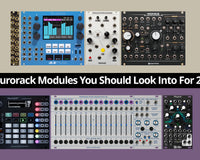How to Choose the Right Podcast Equipment (Based on Your Format & Budget)
Starting a podcast can feel overwhelming—especially when it comes to picking the right gear. But don’t worry: with a clear understanding of your podcast format and some budget-friendly recommendations, you can get started quickly and easily.
Step 1: Define Your Podcast Format
Before buying equipment, figure out your podcast’s setup:
-
Will you host solo or have guests?
-
How many people will speak at once?
-
Will you record indoors or outdoors?
Once that’s clear, you can choose gear that fits your needs.
Step 2: Essential Podcast Equipment
At the core, you'll need four things to start a podcast:
1. Microphone
This is the most important part of your audio setup.
-
Condenser microphones: Best for quiet, acoustically treated spaces.
-
Dynamic microphones: Better for untreated or noisy rooms.
Key Tips:
-
Every speaker needs their own mic for a clear, balanced mix.
-
XLR mics require an audio interface or mixer—ideal for setups with more than two people.
-
USB mics are plug-and-play, great for beginners or solo podcasters.
2. Headphones
Headphones let you monitor your audio and catch issues before it's too late.
-
Use closed-back studio headphones for the best sound isolation.
-
Make sure each guest has their own pair to hear themselves and others clearly.
3. Digital Audio Workstation (DAW)
A DAW helps you record, edit, and produce your podcast efficiently.
Popular options include:
-
Free: Audacity, GarageBand (Mac)
-
Paid: Adobe Audition, Logic Pro, Pro Tools
Learn the basics of your DAW—it’s worth the time investment for professional results.
4. Accessories
Don’t overlook these essential extras:
-
Audio interface or mixer (for XLR mics)
-
Cables: XLR mic cables, headphone extensions/splitters
-
Boom arms or mic stands
-
Pop filters (reduce harsh "P" and "S" sounds)
Starter Kit Recommendations by Format & Budget
Let’s break down four setup options based on your format and budget.
🎤 Option 1: Recording with Your Phone
-
Format: Outdoor podcast
-
Budget: Under $300 CAD
You can start a podcast with just your smartphone, a lavalier mic, and a recording app.
Recommended Gear:
-
Rode SmartLav+ (lav mic)
-
Rode AI-Micro (USB audio interface for phones)
-
Audio-Technica ATH-M20X (monitoring headphones)
Optional: Add a second SmartLav+ and headphone splitter for two-person recording.
🎙️ Option 2: Indoor Solo Podcast
-
Format: Solo, recorded indoors
-
Budget: Under $350 CAD
A USB microphone and studio headphones are all you need.
Recommended USB Mic Kits:
Upgrade Options:
👥 Option 3: Two-Person Indoor Podcast
-
Format: Host + Guest
-
Budget: Around $800 CAD
At this level, you'll want to record with a DAW and use two microphones, ideally with an audio interface for better quality.
USB Option:
-
Use two USB mics (if your computer supports two USB inputs)
XLR Option (Recommended):
-
(2x) Rode PodMic
-
Universal Audio Volt 2 or Arturia MiniFuse 2 audio interface
Don’t forget: You’ll need XLR cables, a DAW (e.g., Audacity), and headphone splitters like the HOSA YPP-118.
Field Recorder Alternative (No computer needed):
Upgraded Microphones:
Upgraded Interfaces/Mixers:
🎧 Option 4: Multi-Guest Podcast Setup
-
Format: 3+ guests
-
Budget: $900+ CAD
For a professional multi-guest podcast, you’ll need a mixer or interface with multiple XLR inputs.
Recommended Setup:
-
(4x) Rode PodMic
-
(4x) Boom Arms (e.g., Rode PSA1+)
-
(4x) XLR Cables (e.g., Digiflex NXX-6)
-
Rode RodeCaster Pro II (interface + mixer)
Alternative Setup:
-
Mackie HM-4 headphone amp (if needed)
Extra Accessories:
-
Headphone Splitters (e.g., HOSA YPP-118)
-
Zoom PodTrak P4 (portable multi-track recorder)
Final Thoughts
Whether you're recording from your phone or setting up a full-fledged studio, there’s a setup that fits your format and budget. Start small, upgrade as you grow, and remember: great content matters more than perfect gear—but with the right tools, you can have both.
This blog was written by Romina Bravo