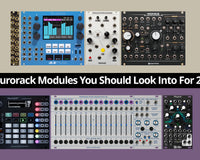For a limited time, get 50$ OFF the Polyend Tracker in store & online at Moog Audio.
Polyend Tracker is slick, light and portable. It's sturdy and compact form factor makes it a great companion for music creation wherever and whenever you feel like it. No matter if you’re in your studio, on the run, or at a gig.
This amazing piece of gear is equipped with a variety of powerful sound design tools. Use samples from your existing library, record new ones with line or mic inputs, or use the built-in FM radio. Record samples, play them, slice them, mash them, or even make a synth out of them using Wavetable and Granular synthesis with all its necessary parts (filters, ADSRs, etc.)
Shop the Polyend Track here. Offer end March 1st, 2022.
Polyend Tracker: v1.5 Firmware Update
Between minor improvements and necessary bug fixes, there’s a highlight new feature. Your Tracker can now save separate instruments with all their settings. This allows importing those instruments to other projects you’re working on. And sharing them with other users.
This release comes with a free downloadable instruments pack.
Detailed changelog, firmware update file, and a free instruments example pack are available here.
New Features:
- Tracker can now save separate instruments with all their settings. This allows importing those instruments to other projects you’re working on.
- You can now select slices in sample playback Beat Slice mode by pressing the corresponding pads
- The “Step” function button label in Pattern Editor is now labeled “Step jump”
Bug Fixes:
- Incorrect Fill range in certain settings is now fixed,
- Sample recorder wasn’t recording if MIDI chord was playing,
- Un-deletable instrument after loading project from the previous version is now fixed,
- 1.5.0b1 regression: samples could be normalized to 0 after adding a new sample to the song,
- Fixed freeze after changing granular LFO settings,
- Bringing up the Instruments popup on the Tracker screen occasionally resulted in a flickering screen,
- Slice fill effect counted “From” and “To” ranges incorrectly,
- Tracker mixer’s visual performance is now better,
- Removing OFF events revealed a left-over MIDI instrument on the track,
- Beat slices weren’t fully displaying,
- “Render Selection” was sometimes inconsistent,
- Horizontal view mode edits weren’t always refreshing correctly on-screen,
- Sample preview in Sample Recorder was sometimes distorted,
- Volume of fast rolls was increasing on the last step of a pattern,
TSTP FX is not anymore interfering with song export, - Tempo FX values below 40 were treated as T40,
- Current playing pattern wasn’t always in sync with highlighted song slot on the Song screen,
- Sidechain limiter stopped working after playing sound in Sample Editor/Sample Recorder,
- Active Reverb was cut when Sample Recorder was entered, even if “No” was selected,
- Subtle Limiter attack and release sounded too short after device restart,
- Changing radio region to Japanese didn’t apply until device restart,
- Part of the “Additional Info” bar was clearing when moving between Pattern Editor and other screens,
- Using Shift+Up to select contents of the current track selected all tracks instead when sequencer was running
This sale has ended.