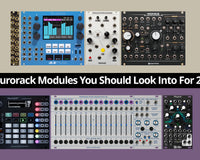OP–1 field, now with Vocoder on top of Velocity Sensitivy update that was released just a few months ago! Inspired by a decade of technological advancements, ideas and improvements, OP–1 field is packed with a ton of new features.
Vocoder
The vo(ice)(en)coder revolutionized music since it's introduction to the world by homer dudley at bell labs in 1938. Designed to analyze and synthesize the human voice, iconic artists have employed the device throughout the years to make their synthesizers sing, from wendy carlos and bob moog, to kraftwerk, herbie hancock, beastie boys, tupac, daft punk, and countless others.
How to install:
Now you too can try this effect, by downloading and installing the new free firmware update for OP–1 field.
- Download and install the firmware
- Press synth
- Hold shift and press any sound slot key 1–8
- Load vocoder
Operation:
With the vocoder active, press mic to select the input source. This is the input for the voice, the modulator, and you can use any input source, such as the built-in microphone, a headset or even the radio or usb. After you've selected your input source, speak and play notes on the musical keyboard. You should now hear your OP–1 Field burst into beautiful singing.
In the OP–1 Field vocoder, the audio input (the modulator/your voice) is passed through a bank of 20 filters with controllable bandwidth and formant shift. The carrier signal is built-in: a custom 7-oscillator polyphonic synth that goes from a single sawtooth to pure white noise. As always, everything is fully real-time and modulate-able. the controls at your hand are as follows:
- Blue is a one knob synth engine
- Ochre is formant shift
- Gray is number of bands
- Orange controls the dry/wet mix
Download the latest firmware here. 
Velocity Sensitivity
Velocity has three settings - off, soft and hard. To access these settings, hold shift and press tempo. Using physical touch, generally the harder you play, the louder the sound. And vice versa - the softer you play, the more gentle the sound will be. This basically means the volume of the sound will respond to how hard you play the keys. The benefit of the off setting is that you can be sure to get the maximum volume from a sound, even with soft playing. The result will always be evenly loud, which can be desired in some situations.
Velocity sensitivity also works with internal sequencers, as well as over external midi, improving the experience when using OP–1 Field as the main controller for other devices, including your computer.Other additions in this update include:
- The ability to adjust tape speed to external clock - if OP–1 Field is in midi sync mode and midi clock in is enabled, the tape speed will automatically match incoming external clock.
- A mono / stereo setting for line in - use ochre to toggle while on the input screen with line in connected.
- Pre tape panning - adjust with shift and orange while on the tape screen.
- Syncing fm transmit frequency with OB–4 - when using the fm transmitter, your OB–4 can be automatically synced to match the optimal transmit frequency.
How to update:
Visit the OP–1 Field downloads page and follow the steps to update your unit.